Hyra Shaders PE
- 6-04-2021, 02:17
- 25 624
Hello dear friends. I want to share the best way to improve the graphics and now you will learn how to make the graphics more realistic and beautiful. To do this, you just need to download the Minecraft PE shaders.
Hyra Shaders PE – add-on to enhanced and more realistic graphics at MineCraft Bedrock.
You will be immediately available 4 versions of shaders. Choose the ones that are right for you. The higher their level, the more saturated there will be changes. But then they will affect the performance of the phone. The screenshots below clearly show what changes will occur. This is a more beautiful appearance of the world, lighting, shadows, sky, water and the rest.
Installation:
- Download Shader;
- Use Minecraft 1.14 - 1.16
- Open the downloaded .mcpack to install;
- Select texture in settings;
- Done.

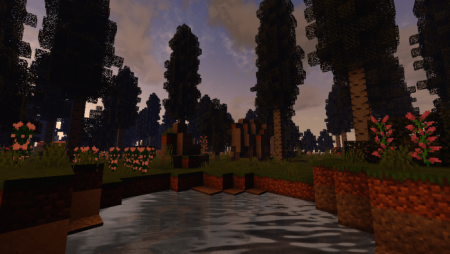


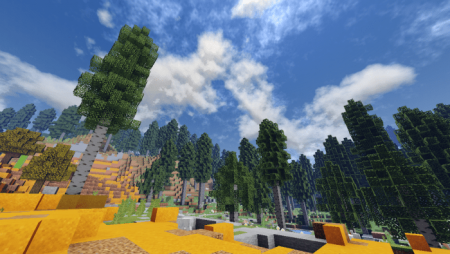
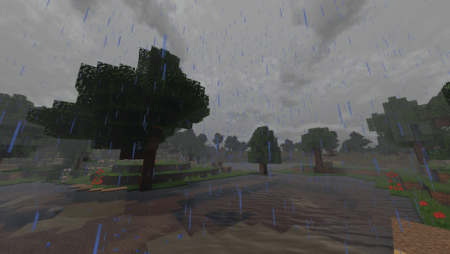
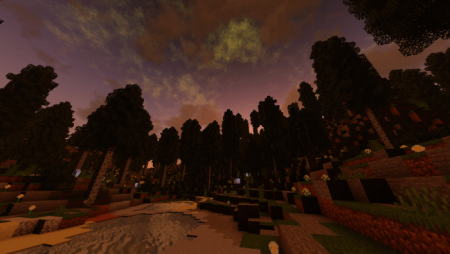
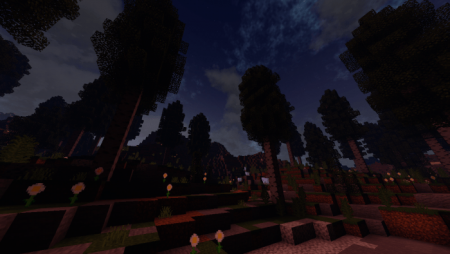
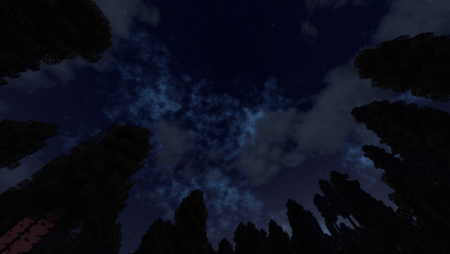
Comments (8)